When you’re deep into an intense gaming session or meticulously editing a video, every detail matters. Imagine having a monitor that not only delivers stunning visuals but also enhances your overall experience.
With a plethora of options available in the market, choosing the right monitor can be overwhelming. However, fear not, as we’ve compiled a list of the 8 best monitors for gaming and video editing in India – each meticulously selected to provide you with the ultimate performance.
LG Ultragear QHD Monitor 32GN650 Black

When seeking a high-performance monitor tailored for immersive gaming and precise video editing needs in India, the LG Ultragear QHD Monitor 32GN650 Black stands out with its exceptional features.
The 32-inch QHD display with a resolution of 2560 x 1440 pixels delivers crisp and clear visuals, elevating your gaming and editing experience. Features like AMD FreeSync Premium and HDR 10 support ensure smooth gameplay and vibrant colors. The monitor’s connectivity options, including Display Port and two HDMI ports, ensure seamless device integration.
Gaming-specific features like Dynamic Action Sync and Black Stabilizer enhance your gaming performance. The adjustable stand with height adjustment, pivot, and tilt functionalities allows for customizable viewing angles, catering to your comfort preferences.
Best For: Gamers and video editors seeking a high-performance monitor with exceptional refresh rate and response time for immersive experiences.
Pros:
- Amazing black levels and contrast ratio
- Smooth 144Hz refresh rate
- Freesync compatibility with Nvidia GPUs
Cons:
- Limited viewing angles
LG 27-inch 4K-UHD HDR Monitor (27UL500)

For those seeking vibrant colors and smooth gameplay in their gaming and video editing setup, the LG 27-inch 4K-UHD HDR Monitor (27UL500) stands out as an excellent choice with its color-calibrated display and gaming features.
This monitor boasts a 68 cm (27-inch) IPS screen with 178/178 degree viewing angles, 300 nits brightness, and a wide color gamut covering 99% of the sRGB spectrum with 1.07 billion colors for stunning visuals. It features Radeon FreeSync technology for tear-free gaming, along with gaming-centric features like DAS Mode and Black Stabilizer.
With connectivity options including HDMI x 2, Display Port, and a headphone out, this monitor offers versatility. The LG 27UL500-W has garnered a solid 4.3 out of 5 stars from 3,926 ratings, with users praising its 4K output and connectivity options, making it a top choice for your gaming and video editing needs.
Best For: Gamers and video editors looking for vibrant colors, smooth gameplay, and excellent connectivity options in a 4K monitor.
Pros:
- Color-calibrated display with wide color gamut and 1.07 billion colors for stunning visuals.
- Radeon FreeSync technology for tear-free gaming experience.
- Versatile connectivity options including HDMI x 2, Display Port, and headphone out.
Cons:
- Some users may find the 300 nits brightness to be on the lower side.
DazzelOn Quad LCD LED Monitor TV Mount Stand (Holds 4 Displays 13-27″)

With its ability to hold up to four displays ranging from 13 to 27 inches, the DazzelOn Quad LCD LED Monitor TV Mount Stand is ideal for gamers and video editors in India seeking a versatile and space-efficient setup.
This mount stand, model DZ-M044, is constructed from cold rolled steel and finished with electrostatic painting for durability. It features VESA mounts of 75x75mm and 100x100mm, with a maximum load capacity of 32kgs. The stand offers tilt of ±15 degrees, swivel of 180 degrees, 360° rotation, and height adjustability from 100 to 800mm. The integrated cable management system helps keep your setup organized.
While assembly may be challenging for some, the stand’s sturdy base and overall quality make it a practical choice for multiple monitor setups.
Best For: Gamers and video editors in India seeking a versatile and space-efficient multiple monitor setup.
Pros:
- Sturdy base for stability.
- Can hold up to four displays.
- Offers tilt, swivel, rotation, and height adjustability.
Cons:
- Assembly may be challenging for some users.
DazzelOn Dual LCD LED Monitor TV Mount Stand (13-27)

Elevate your dual monitor setup with the DazzelOn Dual LCD LED Monitor TV Mount Stand, designed for those seeking a sturdy and versatile solution for their gaming and video editing needs in India. This mount stand, manufactured by Shyam Impex under the brand DazzelOn, is made of durable iron and has a maximum load capacity of 8 kg, suitable for monitors and televisions. The stand offers VESA compatibility of 75 x 75 or 100 x 100, allowing for flexibility in mounting options. With features like 90° swivel and 360° rotation, you can adjust your monitors for the perfect viewing angle. The package includes a fitting kit and an instruction manual for easy assembly. Consider this mount stand for a reliable and functional addition to your workspace setup.
Best For: Gamers, traders, and video editors looking for a reliable and versatile dual monitor setup solution in India.
Pros:
- Sturdy iron construction for durability
- Offers 90° swivel and 360° rotation for adjustable viewing angles
- Suitable for monitors and televisions with a maximum load capacity of 8 kg
Cons:
- Struggles to hold a 24-inch monitor securely
Lenovo Gaming G-Series Monitor G24-20, 23.8 Inch FHD IPS Display, 165Hz, 0.5ms, AMD Freesync Premium, HDMI, DP, Height Adjust Stand

Optimize your gaming and video editing experience in India with the Lenovo Gaming G-Series Monitor G24-20. This 23.8-inch FHD IPS display features a high refresh rate of 165Hz and a quick response time of 0.5ms, offering vivid colors with 99% sRGB support and a brightness of 350 nits.
With AMD FreeSync Premium and G-Sync compatibility, you’ll enjoy smooth gameplay with reduced tearing and stuttering. The monitor’s height-adjustable stand allows you to customize your viewing experience for extended comfort during long gaming sessions. While some users note issues with color reproduction and viewing angles, the overall feedback emphasizes the monitor’s excellent value for budget-conscious gamers who prioritize performance.
Consider the Lenovo G24-20 for immersive gaming and efficient video editing tasks.
Best For: Gamers and content creators in India seeking a budget-friendly monitor with high refresh rates, quick response times, and adjustable settings for optimal gaming and video editing experiences.
Pros:
- Vivid colors and excellent brightness for an immersive visual experience
- High refresh rate and low response time suitable for fast-paced gaming and video editing
- AMD FreeSync Premium and G-Sync compatibility for smooth gameplay without tearing
Cons:
- Issues reported with color reproduction and viewing angles
Lenovo Q-Series 24 Inch FHD IPS Monitor (60.5cm) with Height Adjustment and Speakers
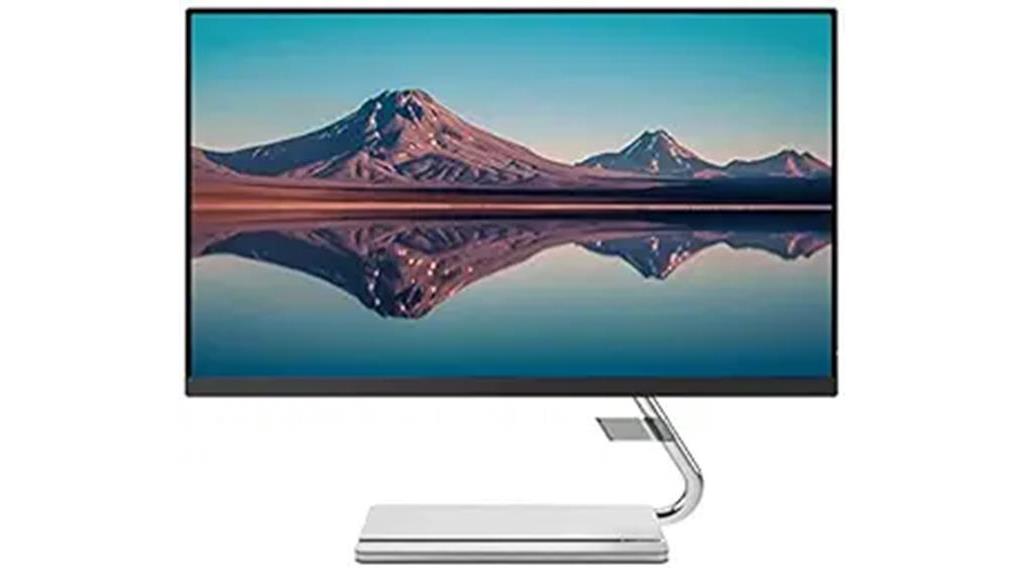
For those seeking a versatile monitor with excellent picture quality and adjustable height options, the Lenovo Q-Series 24 Inch FHD IPS Monitor is a top choice for gaming and video editing in India. With a 23.8-inch FHD IPS panel, 16.7 million colors, 99% sRGB, and 300 nits brightness, this monitor delivers crisp visuals. The near-edgeless ultra-slim design and VESA compatibility offer a sleek look and flexible mounting options.
Featuring height adjustment, built-in 2x3W speakers, and AMD FreeSync technology, it enhances your gaming and editing experience. With a 75Hz refresh rate, 4ms response time, and a 178°/178° viewing angle, this monitor provides smooth performance. The Lenovo Q-Series also comes with a 3-year onsite warranty for added peace of mind.
Best For: Gamers and video editors in India seeking a versatile monitor with excellent picture quality and adjustable height options.
Pros:
- Crisp visuals with 16.7 million colors and 99% sRGB.
- Sleek design with near-edgeless ultra-slim profile and VESA compatibility.
- Enhanced gaming and editing experience with built-in 2x3W speakers and AMD FreeSync.
Cons:
- Minor issues like screen bleed and sound quality may be present.
DazzelOn Quad LED LCD Monitor Desk Mount for 4 Screens, Height Adjustable

With its heavy-duty construction and adjustable design, the DazzelOn Quad LED LCD Monitor Desk Mount is ideal for gamers, video editors, traders, and surveillance professionals looking to enhance their workspace with multiple screens.
This mount can hold four screens up to 27 inches and 17.6 lbs each, featuring VESA Mount compatibility with 75 X 75 & 100 X 100, 113 X 113 mounting holes.
The mount offers -45 to +45 degrees tilt, 360-degree swivel, and 360-degree rotation for optimal viewing angles. Installation is made easy with all necessary mounting hardware, tools, and instructions included.
The DazzelOn Quad LED LCD Monitor Desk Mount is a versatile and sturdy solution that adds convenience and flexibility to your setup, whether for gaming, trading, video editing, or surveillance purposes.
Best For: Ideal for gamers, video editors, traders, and surveillance professionals looking to enhance their workspace with multiple screens.
Pros:
- Heavy-duty construction
- Adjustable design for optimal viewing angles
- Easy installation with all necessary hardware included
Cons:
- Unequal distribution of weights observed
Gitru Dual LCD LED Monitor TV Mount Stand (13-27) | Height Adjustable

Enhance your dual-screen setup for gaming and video editing with the versatile Gitru Dual LCD LED Monitor TV Mount Stand, designed for ergonomic workspace improvement and flexible screen positioning.
This mount stand can hold two screens ranging from 13” to 27” and weighing up to 8kg each, providing a sturdy base for your monitors. With its ergonomic design, you can enjoy improved comfort and productivity while working or gaming.
The swivel and rotate flexibility allows you to adjust the screens to your preferred viewing angle. Made of steel with cable management hooks, this mount stand offers durability and organization for your setup.
Overall, the Gitru Dual LCD LED Monitor TV Mount Stand is a practical choice for enhancing your dual-monitor experience.
Best For: Gamers and video editors looking to enhance their dual-screen setup for improved comfort and productivity.
Pros:
- Ergonomic design for enhanced workspace comfort
- Swivel and rotate flexibility for optimal viewing angles
- Sturdy construction capable of holding two screens up to 27′ each
Cons:
- Some concerns about stability and height discrepancies reported by customers
Factors to Consider When Choosing a Monitor for Gaming and Video Editing in India
When choosing a monitor for gaming and video editing in India, you should consider:
- The importance of display resolution.
- The performance considerations for gaming.
- The significance of color accuracy.
Make sure to check:
- The connectivity options available.
- The benefits of an ergonomic design for long hours of use.
Display Resolution Importance
Considering the importance of display resolution when selecting a monitor for gaming and video editing in India, clarity and precision in image and text representation are paramount. Opting for a higher display resolution, such as QHD (2560 x 1440) or 4K (3840 x 2160), can significantly enhance your viewing experience.
Video editing necessitates a higher resolution monitor for accurate color representation and precise editing. Similarly, in gaming, a higher resolution display can elevate your gaming experience with sharper visuals and increased immersion. However, it’s essential to weigh the trade-off between resolution and refresh rate, as higher resolutions may demand more robust hardware to achieve smoother frame rates.
Prioritize display resolution to enjoy detailed visuals and improved productivity in both gaming and video editing tasks.
Gaming Performance Considerations
To optimize your gaming and video editing experience in India, focus on key factors such as refresh rate, response time, adaptive sync technology, panel type, and resolution when selecting a monitor.
Choose a monitor with a higher refresh rate like 144Hz or 165Hz for smoother gameplay. Look for a lower response time, ideally around 1ms, to minimize motion blur and ghosting in fast-paced games.
Consider monitors with adaptive sync technologies such as AMD FreeSync or Nvidia G-Sync to prevent tearing and stuttering. Decide on a panel type based on your preference for faster response times (TN) or better color accuracy and viewing angles (IPS).
Opt for higher resolutions like QHD (2560 x 1440) or 4K (3840 x 2160) for sharper visuals, ensuring your graphics card can handle the increased demand.
Color Accuracy Significance
For optimal results in gaming and video editing endeavors in India, prioritize color accuracy when selecting a monitor. Color accuracy plays a pivotal role in professional video editing and gaming, ensuring that colors are represented true to life. A monitor with high color accuracy allows for precise editing of photos and videos, ensuring that the final output reflects the creator’s intended vision.
In gaming, accurate colors contribute to a more immersive and visually captivating experience, enhancing overall enjoyment. This aspect is especially crucial for tasks like graphic design and professional video editing that demand exact color representation. When choosing a best gaming monitor in india, carefully consider its color accuracy specifications to guarantee that it meets the necessary requirements for professional editing and gaming.
Connectivity Options Required
Look for monitors equipped with multiple HDMI and DisplayPort connections to ensure versatile connectivity options when selecting a monitor for gaming and video editing in India. It’s essential to have these ports for connecting various devices like gaming consoles, PCs, and laptops.
Additionally, consider monitors with headphone or audio-out ports for easily connecting speakers or headphones, enhancing your multimedia experience. Checking for VESA mount compatibility is crucial if you plan to attach the monitor to a monitor arm or wall mount for ergonomic positioning.
Monitors with USB-C or USB hubs offer additional connectivity options for connecting peripherals like external storage or input devices. Lastly, monitors with HDCP support enable you to view protected 4K content from streaming services and game consoles seamlessly.
Ergonomic Design Benefits
Considering user comfort and workspace optimization is crucial when selecting a monitor for gaming and video editing in India.
Look for monitors with ergonomic designs that offer flexibility in swivel and rotate features to cater to your preferences. VESA mounting brackets provide easy installation and customization options, allowing you to adjust the monitor to your ideal viewing position.
Additionally, a cable management system helps keep your workspace organized and clutter-free. Opt for monitors with sturdy steel construction for durability and stability, ensuring a reliable setup for long hours of gaming or video editing.
Prioritizing these ergonomic design benefits can significantly enhance your overall user experience and productivity.
Frequently Asked Questions
Are the Monitor Stands Mentioned in the Article VESA Compatible?
Yes, the monitor stands mentioned in the article are VESA compatible. You can easily mount these monitors on VESA-compatible stands for added flexibility and customization to suit your ergonomic needs and workspace setup.
Do Any of the Monitors Come With Built-In Speakers?
Yes, some monitors come with built-in speakers. They offer convenience and save space on your desk. Check the product specifications for details on sound quality and volume to ensure they meet your needs.
What Kind of Warranty Do the Monitors Mentioned in the Article Come With?
Most monitors in the article come with a standard warranty of one to three years. Check the specific model for exact coverage details. It’s important to review the warranty terms before making a purchase.
Can the Monitors Be Used With Consoles Like Playstation or Xbox?
Yes, the monitors mentioned can be used with consoles like PlayStation or Xbox. They offer versatile connectivity options, enabling you to enjoy gaming on your favorite console while also benefiting from the monitor’s high performance for an immersive experience.
Are There Any Recommended Accessories to Enhance the Performance of These Monitors for Gaming and Video Editing?
To enhance your monitor’s performance for gaming and video editing, consider accessories like a high-quality adjustable monitor stand, a glare-reducing screen protector, and a color calibration tool. These additions can improve your overall experience.
Conclusion
In conclusion, when choosing a monitor for gaming and video editing in India, it’s important to consider factors such as:
- Resolution
- Refresh rate
- Response time
- Connectivity options
The monitors mentioned in this article offer excellent performance and features that are essential for a smooth gaming and video editing experience. Make sure to choose a monitor that meets your specific requirements and budget to enhance your overall productivity and enjoyment.

Jay is a passionate gamer with a wealth of experience in various genres, platforms, and gaming communities. As a contributing author at My Gaming Guruji, Jay uses his extensive knowledge and love for gaming to bring you the latest news, reviews, and insightful articles.
From mastering the art of competitive online gaming to exploring the intricacies of game mechanics, Jay’s expertise spans across a diverse range of topics. His passion for sharing gaming tips and tricks has led him to become a trusted source of information for both casual gamers and hardcore enthusiasts alike.
When he’s not busy writing or playing games, Jay can be found streaming on Twitch, attending gaming conventions, or simply enjoying time with friends and fellow gamers.



