When it comes to choosing the right monitor for your gaming and graphic design needs in 2024, think of it as selecting the perfect brush for a masterpiece. Each stroke matters, and the display you pick can significantly impact your visual experience.
As technology continues to advance, the demand for crisp images, smooth gameplay, and accurate color representation grows. In a sea of options, finding the ideal monitor can be a daunting task. But fear not, as we navigate through the top 9 monitors tailored for both gaming enthusiasts and graphic design aficionados in India, promising an elevated visual journey ahead.
MSI 24 Inch FHD Gaming Monitor – 1920 x 1080 Rapid IPS Panel, 180 Hz / 1ms, 118% sRGB Colour Gamut/Adaptive-Sync

If you’re seeking a monitor that offers rapid IPS technology and a high 180Hz refresh rate for your gaming or graphic design needs, the MSI 24 Inch FHD Gaming Monitor could be the ideal choice. This sleek monitor, with a resolution of 1920 x 1080, features a Rapid IPS panel that optimizes colors and brightness.
The 180Hz refresh rate ensures smoother frames, while the 1ms GTG response time eliminates screen tearing, providing crystal-clear visuals. With a wide color gamut covering 118% of the sRGB spectrum, you’ll experience realistic colors that enhance your gaming or design work. The connectivity options including HDMI, DisplayPort, and DVI allow for seamless integration with your devices.
Upgrade your visual experience with the MSI 24 Inch FHD Gaming Monitor.
Best For: Gamers and graphic designers looking for a high-performance monitor with rapid IPS technology and a 180Hz refresh rate.
Pros:
- Rapid IPS panel for optimized colors and brightness
- High 180Hz refresh rate for smoother frames
- 1ms GTG response time to eliminate screen tearing
Cons:
- Limited to a resolution of 1920 x 1080
Zebronics A24FHD 24-inch Gaming Monitor

Featuring a refresh rate of 165Hz and a slim design with ultra-slim bezels, the Zebronics A24FHD 24-inch Gaming Monitor is a top choice for gamers and graphic designers seeking immersive visuals and seamless performance. With a Full HD resolution of 1920×1080 and a brightness of 300 nits, this monitor delivers sharp images and vibrant colors. The connectivity options include HDMI, DisplayPort, and a USB port for versatile usage. The metal stand provides stability, and the gaming monitor is wall-mountable for added convenience. Despite some user feedback mentioning initial setup issues and low sound output, the Zebronics A24FHD offers a competitive option in the market. Consider adjusting color settings for optimal display quality and external speakers for improved sound performance.
Best For: Gamers and graphic designers looking for a high-performance monitor with immersive visuals and seamless display.
Pros:
- High refresh rate of 165Hz for smooth gaming and graphic design work.
- Slim design with ultra-slim bezels for an immersive viewing experience.
- Full HD resolution of 1920×1080 and brightness of 300 nits for sharp images and vibrant colors.
Cons:
- Low sound output may require external speakers for better audio performance.
LG Ultragear IPS Gaming Monitor 24 Inches (24GN65R)

With its 144Hz refresh rate and AMD FreeSync compatibility, the LG Ultragear IPS Gaming Monitor 24 Inches (24GN65R) is an exceptional choice for both gamers and graphic designers seeking smooth and responsive visuals. This 24-inch Full HD monitor boasts an IPS panel with wide viewing angles of 178 degrees, ensuring consistent color accuracy from any vantage point. Gamers will appreciate features like the 1ms response time, Black Stabilizer, and Dynamic Action Sync, enhancing gameplay with clarity and precision.
The monitor’s connectivity options include DisplayPort and HDMI ports, along with a headphone out for convenience. With a sleek design and adjustable stand for height, tilt, and pivot, the LG Ultragear IPS Gaming Monitor combines performance and versatility to elevate your gaming and design experience.
Best For: Gamers and graphic designers looking for smooth and responsive visuals in a 24-inch Full HD monitor with a 144Hz refresh rate and AMD FreeSync compatibility.
Pros:
- Wide viewing angles and consistent color accuracy with an IPS panel
- Enhanced gameplay experience with 1ms response time, Black Stabilizer, and Dynamic Action Sync
- Convenient connectivity options with DisplayPort, HDMI ports, and headphone out
Cons:
- Some users reported issues with displaying blacks on the screen
Zebronics Zeb-V19Hd 18.5 Inch LED Monitor
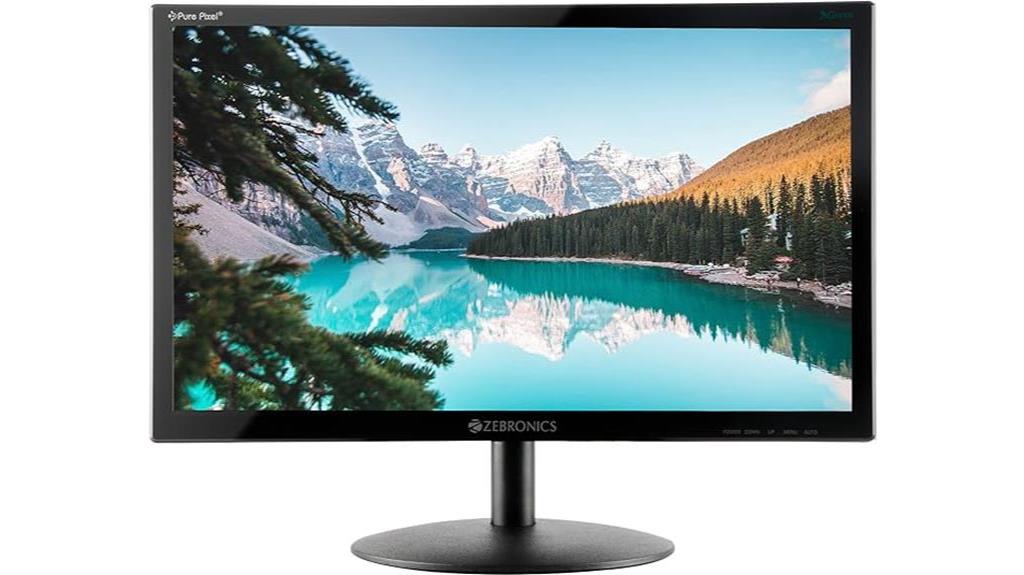
For those seeking a budget-friendly option with vibrant colors and versatile connectivity, the Zebronics Zeb-V19Hd 18.5 Inch LED Monitor is a suitable choice for everyday tasks and light graphic work. With an HD resolution of 1366 x 768 pixels and support for 16.7 million colors, this monitor offers a visually appealing experience. The glossy panel enhances the viewing experience, making colors pop on the 18.5-inch display. Connectivity is made easy with HDMI and VGA inputs, allowing you to connect to various devices effortlessly. While the monitor performs well for regular tasks like browsing and document editing, it may have limitations for graphics-intensive activities. Keep in mind the slim design requires careful handling for durability, making it essential to consider the intended usage environment.
Best For: Users looking for an affordable monitor with vibrant colors and versatile connectivity for everyday tasks and light graphic work.
Pros:
- Vibrant colors and HD resolution enhance visual experience
- Versatile connectivity with HDMI and VGA inputs for easy device compatibility
- Suitable for regular tasks like browsing and document editing
Cons:
- May have limitations for graphics-intensive activities
Zebronics A27FHD 27-Inch Gaming Monitor

Ideal for gamers and graphic designers seeking a high-performance display, the Zebronics A27FHD 27-Inch Gaming Monitor boasts a 165Hz refresh rate and FHD resolution. This monitor features a slim design with ultra-slim bezels, enhancing your viewing experience. With connectivity options like HDMI, DisplayPort, and a USB port, you have versatility in connecting your devices. The metal stand provides stability, and the monitor is wall-mountable for flexibility in setup.
While some users faced challenges during initial stand assembly and reported low sound output, the overall performance and visual quality of this monitor make it a compelling choice. Keep in mind the mixed reviews on product quality and customer service when considering the Zebronics A27FHD for your gaming or design needs.
Best For: Gamers and graphic designers looking for a high-performance display with a 165Hz refresh rate and FHD resolution.
Pros:
- Slim design with ultra-slim bezels for an immersive viewing experience.
- Versatile connectivity options including HDMI, DisplayPort, and USB port.
- Stable metal stand and wall-mountable design for flexible setup options.
Cons:
- Initial setup challenges with stand assembly reported by some users.
Acer Nitro VG270 M3 27 Inch Full HD Gaming Monitor

Featuring a 27-inch Full HD IPS panel with a remarkable 180Hz refresh rate, the Acer Nitro VG270 M3 gaming monitor is an exceptional choice for gamers and graphic designers seeking unparalleled visual clarity and fluid gameplay. With a response time of 0.5ms, enjoy smooth gameplay with minimal motion blur.
The monitor’s SRGB 99% color gamut and HDR 10 support enhance color accuracy and contrast, providing a vibrant visual experience. Benefit from AMD FreeSync Premium support for tear-free gaming. The monitor’s wide 178-degree viewing angle ensures consistent image quality from various positions. Additionally, Acer VisionCare 2.0 technology reduces eye strain during extended viewing sessions.
Elevate your gaming and design work with the Acer Nitro VG270 M3’s impressive features and performance.
Best For: Gamers and graphic designers looking for a high-performance gaming monitor with exceptional visual clarity and fluid gameplay experience.
Pros:
- Remarkable 180Hz refresh rate for smooth gameplay
- SRGB 99% color gamut and HDR 10 support for vibrant visuals
- AMD FreeSync Premium support for tear-free gaming
Cons:
- Built-in speakers may have minor drawbacks
ViewSonic 24 Inch Full HD IPS Monitor (VX2480-SHDJ)

With its impressive 104% sRGB color gamut and user-customized Game Mode, the ViewSonic 24 Inch Full HD IPS Monitor (VX2480-SHDJ) is a top choice for gamers and graphic designers seeking vibrant visuals and optimized display settings. This monitor features a 24-inch Full HD SuperClear IPS display with a 75Hz refresh rate, ensuring smooth visuals for your gaming or design work. The QHD 1440p resolution and Mega dynamic contrast ratio of 80M:1 deliver incredible detail and deep blacks. With eye-care technology including Flicker-Free and Blue Light Filter, you can work or play for extended periods comfortably.
The ergonomic stand offers flexibility with swivel, height adjustment, tilt, and pivot options, while the frameless design and cable management system enhance the overall aesthetics of your setup.
Best For: Gamers and graphic designers looking for vibrant visuals and optimized display settings.
Pros:
- Impressive 104% sRGB color gamut
- User-customized Game Mode for optimized settings
- QHD 1440p resolution for incredible detail
Cons:
- Customer rating of 3.7 out of 5 stars
Frontech 20 Inch HD LED Monitor (MON-0054, Black)

For those seeking a budget-friendly monitor with vibrant display capabilities, the Frontech 20 Inch HD LED Monitor (MON-0054, Black) offers a competitive option for gaming and graphic design needs. With a 20-inch LED screen featuring a 16:9 aspect ratio and a resolution of 1600×900, this monitor provides a slim and stylish design that supports wall mounting. The maximum brightness of 250cd/m² and 16.7 million colors deliver a vivid viewing experience. Connectivity is made easy with VGA and HDMI ports, while the 140° horizontal and 110° vertical viewing angles ensure a comfortable viewing position.
Despite some mixed customer reviews citing issues with stability and color reproduction, the Frontech monitor stands out for its affordability and basic features, making it a viable choice for those on a budget.
Best For: Gamers and graphic designers looking for an affordable monitor with vibrant display capabilities.
Pros:
- Affordable price
- Slim and stylish design with wall mount support
- VGA and HDMI ports for easy connectivity
Cons:
- Plastic feel and cheap menu buttons
Acer QG241Y 23.8 Inch Full HD Gaming LCD Monitor

When seeking a high-performance monitor that excels in both gaming and graphic design, the Acer QG241Y 23.8 Inch Full HD LCD Monitor stands out for its exceptional display quality and rapid responsiveness. With a 1920 x 1080 resolution, 250 nits brightness, and 6-axis color adjustments on a VA panel, this monitor delivers sharp images and vibrant colors for an immersive visual experience.
The 75Hz refresh rate and 1ms VRB response time ensure smooth gameplay with minimal motion blur. Connectivity options include 2 HDMI and 1 VGA port, complemented by AMD FreeSync technology for tear-free gaming. Acer VisionCare technology prioritizes eye comfort during extended gaming or design sessions.
Overall, the Acer QG241Y offers a feature-packed and visually impressive monitor for your gaming and graphic design needs.
Best For: Gamers and graphic designers seeking a high-performance monitor with exceptional display quality and rapid responsiveness.
Pros:
- Sharp images and vibrant colors for an immersive visual experience.
- Smooth gameplay with minimal motion blur due to the 75Hz refresh rate and 1ms VRB response time.
- Connectivity options including 2 HDMI and 1 VGA port, complemented by AMD FreeSync technology.
Cons:
- Some users reported issues with speaker quality.
Factors to Consider When Choosing a Monitor for Gaming and Graphic Design in India
When selecting a monitor for gaming and graphic design in India, you should focus on the following factors:
- Resolution
- Refresh rate
- Color accuracy
- Connectivity options
- Gaming performance
These factors play a crucial role in delivering a seamless and immersive experience, ensuring your visuals are sharp and vibrant. Evaluate each aspect carefully to make an informed decision that aligns with your specific needs and preferences.
Resolution Importance
When selecting a monitor for gaming and graphic design in India, the resolution plays a pivotal role in determining the quality of visual output. Higher resolutions like 1920 x 1080 or 2560 x 1440 offer sharper and more detailed images, vital for both gaming and design work.
The increased screen real estate provided by higher resolutions enhances multitasking abilities and improves visual clarity for intricate design tasks. In gaming, elevated resolutions deliver a more immersive experience, particularly in visually demanding games. For graphic design, higher resolutions are essential for precise detailing and accurate color representation.
Therefore, carefully considering the resolution when choosing a monitor is crucial to ensure it meets the specific demands of your intended use, whether gaming or graphic design.
Refresh Rate Consideration
Considering the refresh rate is essential when selecting a monitor for gaming and graphic design in India. The refresh rate determines how smoothly motion is displayed on the screen, impacting both gaming and graphic design experiences.
Opting for a higher refresh rate like 144Hz or 180Hz is crucial for gaming, providing smoother motion and reducing blur, enhancing responsiveness. For graphic design tasks, a higher refresh rate can improve the user interface’s responsiveness, aiding in precise design work.
When choosing a monitor, match the refresh rate to the specific requirements of your intended use, as not all scenarios necessitate the highest rates. Also, ensure your graphics card can support the chosen refresh rate to maximize performance and compatibility with the monitor.
Color Accuracy Vital
For optimal performance in gaming and graphic design tasks in India, prioritize color accuracy when selecting a monitor. Color accuracy is crucial for graphic design work, ensuring precise representation of colors and shades.
Similarly, gaming monitors benefit from color accuracy by enhancing visual details, leading to a more immersive gaming experience. Features like wide color gamut and color calibration play a significant role in achieving accurate color representation on monitors.
Professionals engaged in graphic design and content creation tasks rely on consistent and precise color accuracy for accurate photo and video editing. Therefore, when choosing a monitor for gaming or graphic design in India, prioritize color accuracy to elevate your visual experience and ensure the fidelity of your work.
Connectivity Options Needed
To ensure seamless connectivity with various devices in India, prioritize evaluating the availability of HDMI, DisplayPort, or USB ports when choosing a monitor for gaming and graphic design.
These ports offer versatile options for connecting your monitor to different devices like laptops, consoles, or additional monitors. Additionally, consider the monitor’s support for AMD FreeSync or Nvidia G-Sync if you require adaptive sync technology for smoother gameplay during intense gaming sessions.
Assess if the monitor provides VESA wall mount compatibility for flexible installation options based on your setup preferences. Checking for additional connectivity options such as VGA or audio output can also be crucial if you need them for specific devices in your gaming or design setup.
Evaluate the number and types of ports available to ensure seamless integration with your equipment for an enhanced user experience.
Gaming Performance Evaluation
When selecting a monitor for gaming and graphic design in India, ensure a smooth and lag-free experience by evaluating the refresh rate and response time, critical factors that build upon the connectivity options discussed earlier.
The refresh rate, measured in Hertz (Hz), determines how many frames per second the monitor can display, with higher refresh rates offering smoother visuals. Look for monitors with at least a 144Hz refresh rate for optimal gaming performance.
Additionally, the response time, measured in milliseconds (ms), indicates how quickly pixels can change color, reducing motion blur and ghosting effects during fast-paced gaming sessions. Aim for a response time of 1ms or 2ms for crisp and fluid gameplay experiences.
Ergonomic Design Benefits
Consider how the ergonomic design of a monitor can enhance your gaming and graphic design experience in India.
Monitors with adjustable stands provide personalized positioning, reducing strain on your neck and back during long hours of use. Features like height adjustment, tilt, swivel, and pivot cater to different viewing preferences, ensuring comfortable usage.
Customizable screen positions promote better posture, optimal viewing angles, and reduced glare, enhancing overall comfort.
Additionally, ergonomic considerations such as cable management systems help maintain a tidy workspace, minimizing tripping hazards.
Display Technology Impact
Enhance your gaming and graphic design experience in India by understanding how different display technologies impact color accuracy, contrast, and responsiveness in monitors. Display technologies like IPS, VA, and LED play a crucial role in determining the visual quality of the monitor. Factors such as refresh rate and response time are essential for ensuring smooth visuals and responsiveness, vital for both gaming and graphic design tasks.
High color gamut percentages, such as sRGB 118% or 99%, are key in accurately reproducing a wide range of colors, critical for creating vibrant visuals. Adaptive-Sync technologies like AMD FreeSync and Nvidia G-Sync help reduce screen tearing and stuttering, improving the overall gaming experience. Consider features like panel resolution, brightness, and HDR support as they significantly impact the level of detail and visual depth in your activities.
Price Vs Features
To make an informed choice when selecting a monitor for gaming and graphic design in India, carefully weigh the relationship between price and features. Finding the right balance ensures you get the most value for your budget.
Evaluate the essential features you need and compare them across monitors with varying price points to determine the best fit. Consider the long-term benefits of investing in higher-priced monitors with advanced features versus the immediate cost savings of more budget-friendly options.
Research the warranty, customer support, and after-sales services associated with different price ranges to make a well-rounded decision. Factor in potential future upgrades or additional purchases when considering the initial investment in a monitor.
Frequently Asked Questions
Is the Refresh Rate Important for Both Gaming and Graphic Design on These Monitors?
Yes, the refresh rate is crucial for both gaming and graphic design on these monitors. It ensures smooth visuals and reduces motion blur. Opt for a high refresh rate, like 144Hz or more, for an enhanced viewing experience.
How Does the Srgb Colour Gamut Percentage Affect the Visual Experience on These Monitors?
The sRGB color gamut percentage influences visual experience by determining color accuracy and vibrancy. A higher sRGB percentage means more accurate and vibrant colors, crucial for both gaming and graphic design work to ensure accurate color representation.
Are There Any Specific Features That Make These Monitors Stand Out for Gaming or Graphic Design Purposes?
For gaming or graphic design, these monitors stand out with high refresh rates, HDR support, accurate color reproduction, and low input lag. These features enhance your experience, providing smooth visuals and precise color representation.
Can These Monitors Be Easily Adjusted for Optimal Viewing Angles and Comfort During Long Gaming or Design Sessions?
You can easily adjust these monitors for optimal viewing angles and comfort during long gaming or design sessions. They offer flexibility to cater to your preferences, ensuring a comfortable and immersive experience throughout your extended sessions.
Are There Any Warranty or After-Sales Service Considerations to Keep in Mind When Purchasing These Monitors in India?
When purchasing monitors in India, remember to check warranty and after-sales service. Ensure smooth resolution of any issues that may arise post-purchase. It’s important for peace of mind and long-term satisfaction with your investment.
Conclusion
In conclusion, choosing the right monitor for gaming and graphic design in India is crucial for enhancing your visual experience in 2024. Consider factors such as resolution, refresh rate, panel type, and color accuracy to ensure smooth gameplay and accurate color reproduction.
The monitors mentioned in this article offer a range of features to cater to your specific needs, so make sure to choose one that best suits your requirements.
Elevate your visual experience with the right monitor!

Jay is a passionate gamer with a wealth of experience in various genres, platforms, and gaming communities. As a contributing author at My Gaming Guruji, Jay uses his extensive knowledge and love for gaming to bring you the latest news, reviews, and insightful articles.
From mastering the art of competitive online gaming to exploring the intricacies of game mechanics, Jay’s expertise spans across a diverse range of topics. His passion for sharing gaming tips and tricks has led him to become a trusted source of information for both casual gamers and hardcore enthusiasts alike.
When he’s not busy writing or playing games, Jay can be found streaming on Twitch, attending gaming conventions, or simply enjoying time with friends and fellow gamers.



